Remote Pair Programming
So you want to Remote Pair Program?
First you’ll need to find someone to pair with, for which we recommend joining the AgileVentures Slack Community. You should have been sent an automatic invite when you signed up for AgileVentures, but if you didn’t feel free to email support@agileventures.org to request. The Slack is a real-time chat tool that all AgileVenturers use to communicate and coordinate.
Then you’ll need some screen share tools. From most simple to most complex here are a few - Google Hangout with Screenshare(Chrome or Firefox browser) - Howto - Skype Screenshare (OS X, Windows, Linux) - Howto - Google Hangout + MadEye (Chrome browser + nodejs install) - Google Hangout + Floobits (Chrome browser + editor install) - ScreenHero (OS X, Windows) - TeamViewer (OS X, Windows, Linux) - GNU Screen (Linux and Unix - on Windows it needs cygwin) - Tmux (all *nix platforms?) - Cloud9 - Howto - Nitrous io - Kobra io - tmate - floobits
The last two can nicely be paired with an Amazon EC2 instance. More detailed setup for each coming soon.
Other great RPP resources: - Joe Moore’s Blog - Avdi’s PairWithMe meme
Selection of help videos and protocols - Pair Programming Help Videos - Pair Programming Protocols
Quotes from EdX SaaS Pair Programmers:
Dag Andre Ivarson:
I’ve really learned how to use the debugger during these pairing sessions, and we really drive each other forwards :-) It really helps having someone to talk to.
Antoine ModuloM:
I’m convinced that 4 brains is really better than one. I’ve learned a lot and we go through the HW3 till the end. Thank you all!
Sunil Manandhar:
Pair programming helped me boost my confidence; it helped me gain a motion from where I’d usually stop. There was socializing, sharing, and a synergistic effect. I’ve improved a lot!
Semyon Vodyannikov:
When you program alone, if you are stuck, you go spend your time on facebook or theonion.com. But if you pair, you don’t get distracted and there is always someone who can give you a hand :)
General Pair Programming Tips
Do’s:
- Talk
- Listen
- Rotate Roles
- Be Patient
- Respect
- Take Breaks
- Prepare
- Personal Hygiene
- Have Fun
Don’t:
- Be Bossy
- Be Intimidated
- Be Quiet
- Suffer in Silence
More on remote pair programming
- Analysis
- C9 Howto
- Example Videos
- GNU screen pairing notes
- Pair Programming Help Videos
- Pair Programming Protocols
- Classroom Guidelines
- GitHub Pong